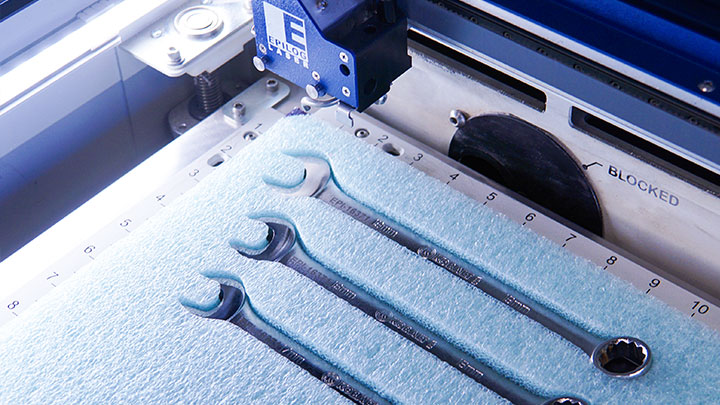Pemotongan busa untuk mengatur perkakas - sering kali disebut "alas penyimpanan perkakas" - segera menjadi aplikasi laser yang sangat populer. Laser dengan mudah memotong berbagai ketebalan busa yang memungkinkan Anda untuk memotong dengan presisi sisipan yang pas dengan alat khusus Anda.
Baca terus untuk mengetahui bagaimana kami membayangi set kunci pas ini untuk penyimpanan dan pengaturan yang mudah di laci atau kotak alat. Anda kemudian dapat menerapkan teknik yang kami bahas untuk membuat pengatur alat khusus!
Unduh file atau buka dokumen baru untuk membuat templat agar sesuai dengan alat Anda. Cukup pindai objek Anda dan gunakan Bezier Tool (CorelDRAW) atau Pen Tool (Illustrator), tempatkan simpul dan sesuaikan jalur di sekitar gambar untuk menentukan garis luar alat. Sesuaikan pengaturan cetak dan cetak pekerjaan ke laser.

Letakkan lembaran busa di dalam laser, atur fokus dan tekan go!
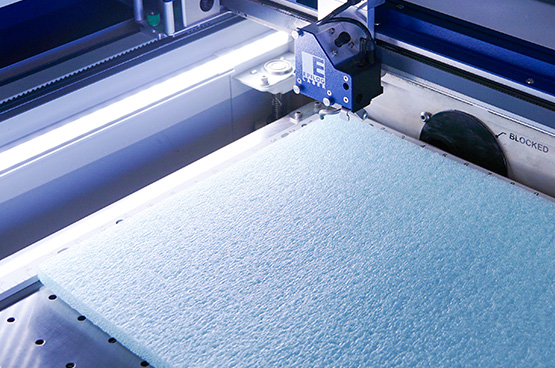
Perhatikan saat laser dengan cepat dan efisien memotong bentuk alat untuk pemasangan yang aman dan sempurna.
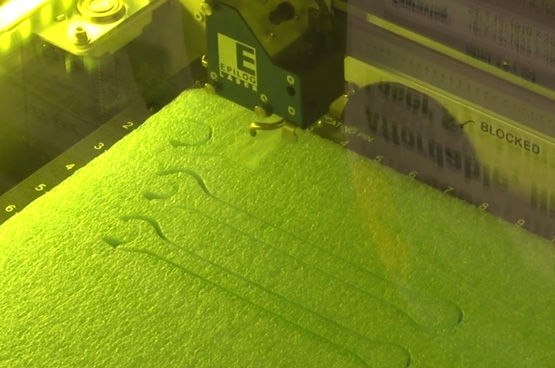
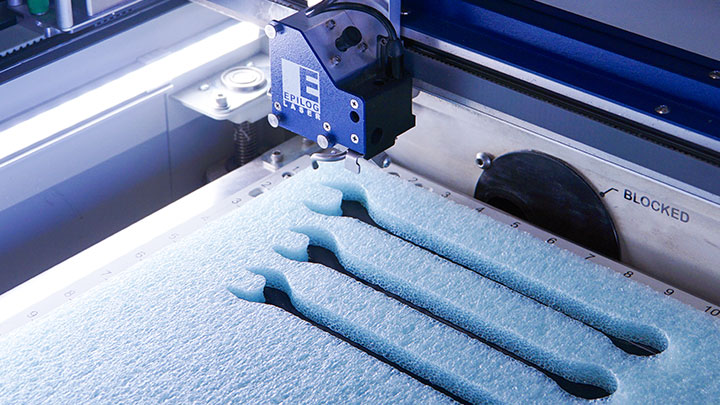
Dengan memanfaatkan templat vektor dan menempatkan alat Anda di tempat yang telah ditentukan, Anda juga dapat menggunakan busa sebagai jig untuk menandai atau membuat serial alat Anda dengan sempurna! Pastikan untuk menggunakan Cermark jika menandai dengan laser CO2 atau gunakan laser serat untuk menandai logam polos.